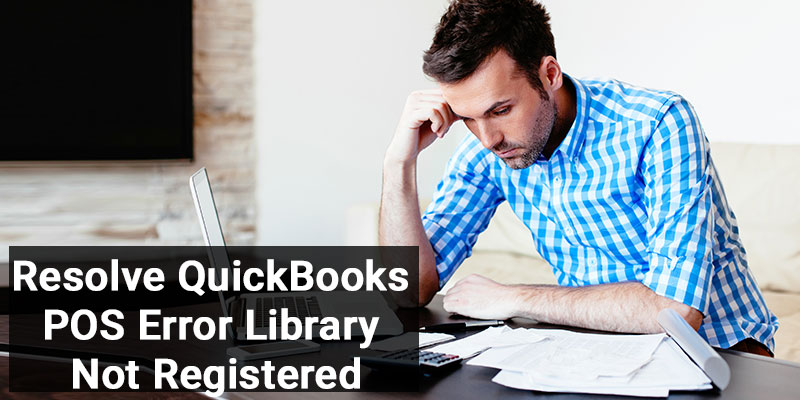The QuickBooks Point of sale is a platform that permits the users to keep track of sales, customers, and inventory effectively. It is also very effective and time-preserving. It is available in two versions, the basic and the Pro. The QuickBooks POS features include tracking and also keeps in mind the preferences of the customers. It is very flexible as it can be used as an online-based service, on-premise, and mobile point-of-point solutions. It has such a user-friendly interface that it simplifies the work and speeds up your process. It is basically open to most of the payment like credit cards, debit cards, cash, etc.
This efficient POS software makes the work of the retail business management smooth. But there are certain instances where a user faces some technical issues like QuickBooks POS error Library not registered. It is not a common error. This technical error. If not resolved can adversely affect your business. So to resolve this error you can follow the steps in the next section.
Also Read: QuickBooks Software Installation Errors
QuickBooks POS Error Library Not Registered
There are many methods by which you can resolve the errors. Some of them you can read below and rectify your error.
Method I
- Login into your system as the Admin.
- Now open the CMD on your PC.
- Now you will have to run the scan. Type “SFC/SCANNOW”.
- Now click on Enter.
- Don’t run any program while this process is going on.
- After this process is completed.
- Restart your system and Your QB POS will start working properly.
Method II
There are some circumstances where the user is trying to print tags and then they get the error message. Here are some steps you can follow to resolve the error:
- Make a backup of all your company files.
- Now uninstall QuickBooks Point of Sale software from your system.
- After uninstalling, you will have to reinstall the QuickBooks Point of Sale.
- Now open the POS and restore the data or the backup company file.
- Now you can easily print your documents.
Also Read:Credit Card Processing Error in QuickBooks POS, “Unknown Merchant Account”
Now after trying the above two methods, you can resolve the errors. Though its the same error but the condition or the environment of the error is different. In the first case, you get this error while you are working on the Quickbooks POS software while the other error you receive while you are trying to print tags from QuickBooks Point of sale. But even after resolving the errors you still have some queries or you are not satisfied with the outcome you have received. In that situation, you will have to contact the customer support of the QuickBooks POS support. To contact them you just have to dial their toll-free customer support number /.