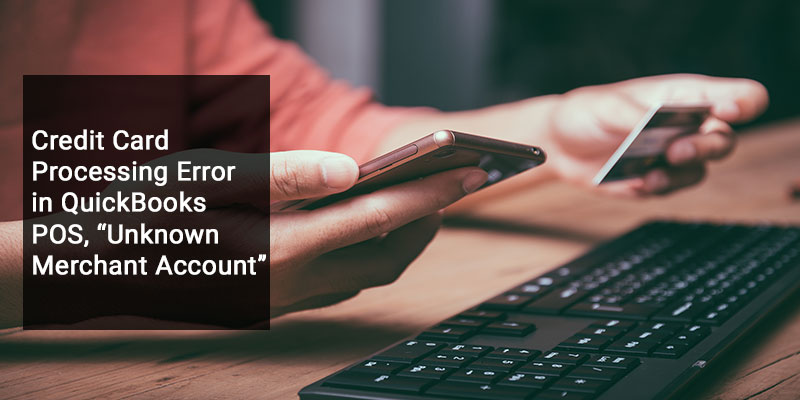The QuickBooks Point Of Sale is the extraordinary software which is available in the cloud version as well as a desktop version for the users. It is also available for mobile as well. Now the users can easily follow the sales, customers, and inventory effectively. It comes in two versions: the Basic version and Pro version. It has various features such as tracking, card processing, customer history, etc. But their certain instance where the user might encounter some technical error which may restrict the user from using the QuickBooks Point of Sale software. The user may encounter credit card processing error in QuickBooks POS, “Unknown Merchant Account”
Credit Card Processing Error in QuickBooks POS, “Unknown Merchant Account”
When a user encounters this error it means that the card type you have entered and trying to process is inactive or it is not accepted in the QuickBooks Payments merchant service account. The QuickBooks payment merchant account basically accepts the Visa, MasterCard, JCB, Diner’s Club, and Discover. You can process credit as well as the debit cards that display one of the card brand symbols mentioned in the sentence above. But the debit transactions are completely using “Offline debit”, it means the client does not need to enter the PIN. If the user can also use the American Express cards for the processing.
Also Read: Credit Card Not Showing in QuickBooks POS History
Resolution:
Here are a few steps which you can follow to resolve the QuickBooks POS Error :
- Login into the QuickBooks POS.
- Go to the Gear option.
- Now Click on the Company setting for further procedure.
- You can see the option of Payments on the left side.
- Now on the next screen click on the Manage details button.
Note: To proceed further you must be signed in as the Master Admin or a QB POS user with access to the merchant center.
Now after opening up the QuickBooks Payment merchant center home page, follow the steps below:
- Float your cursor over Account.
- Go to Account Profile.
- You can also click on the Edit Business Information.
- Now on the Account Profile page click and add the American Express.
- Your American Express card will be available for processing in 3-4 business days.
Note: The solution is only applicable if the client is using the American Express card i.e. the AMEX card only. If the client is using some other card (Visa, MasterCard, JCB, Diner’s Club, and Discover) then, contact the customer support for assistance.
Also Read: QuickBooks Software Installation Errors
As you can see this solution is only applicable if the client is using the American Express Cards for processing. But even after resolving the errors you have some query regarding the QuickBooks Point of Sale software or the other card users can also contact the QuickBooks customer support for assistance. There are certain circumstances when you may be unable to contact the customer support of the QuickBooks POS then in that situation, you can contact the QuickBooks POS support. They are a small agency that provides the customer support to the QuickBooks POS users. They have QuickBooks experts who are available round the clock to provide their assistance users. To contact them just dial their toll-free customer support number /.