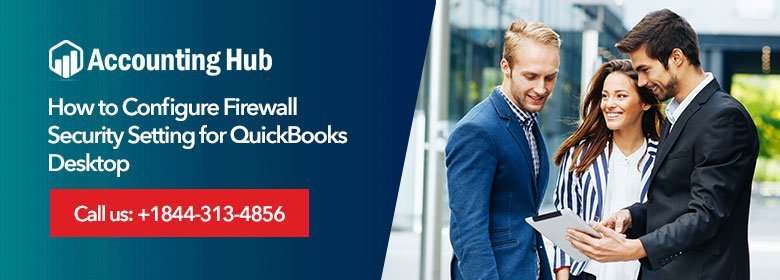In a multi-user environment, QuickBooks users usually facefirewall-related challenges. If you are facing the same problem as your firewall sudden disable internet accessrequired for particular QuickBooks files. To overcome this issue, you may require firewall updating to the latest version ormanual configuration.
Automatically Fix the Maximum Challenges of QuickBooks Firewall Ports
You can use QuickBooks file doctors to configure the windows firewall. This tool automatically opens both QuickBooks firewall ports and network locally.
Steps for Configure QuickBooks Firewall Security Setting Manually
Total Time: 35 minutes
You Must Follow These Steps
➤ Go toward to start menu, click on it and search for the firewall.
➤ Select windows firewall.
➤ From the right corner of the screen, choose the ”Advanced Settings” from the right portion.
➤ Click on inbound rules and after that select New Rule.
➤ Choose “Next” through clicking on Port.
Also Read: Configure QuickBooks Firewall Port Assignments
💠 Verify the TCP option and enter in particular ports as per your QuickBooks version requirement. Meanwhile, if you have already installed or having multiple year version, then there need to integrate each year’s port in the below-given format:
💠 Required for QuickBooks Desktop 2015: 8019, 56725, 55363- For QuickBooks 2018: 8019, 56728, 55378-55382
💠 The ports for QuickBooks Desktop 2017: 8019, 56727, 55373-55377
💠 Need for QuickBooks Desktop 2016: 8019, 56726, 55368-55372
55367
💠 Click on Next button and assure that you have selected Allow the Connection then chooses again Next.
💠 Verify entire profiles are being check-marked. After verifying select Next.
💠 Provide a name to the rule like QBports1. When completed, click on Finish.
💠 For outbound rules, repeat entire steps and choose from step 4 for outbound rules
Configure Your Firewall Programs
If the problem is not resolved even after configuring the window firewall then to set and configure firewall programs or anti-virus, you must follow this instruction:
Intuit doesn’t provide any service for internet security programs. Most of the time all ports sums-up with window firewall which leads to resolve all issues but if still, you face an issue like opening a document over a network or multi-user issue then you need to be concerned to add following directories to your 3rd party virus program.
Also Read: QuickBooks Error Message 400003
QuickBooks Customer Support
After following all these steps, if you are still facing any issue or any query in your mind, feel free to contact our expert team via QuickBooks customer service number or visit at our official website usingpos.com. For instant solutions, you can chat with us via QuickBooks Live Chat, the link is given at the right corner of our website.