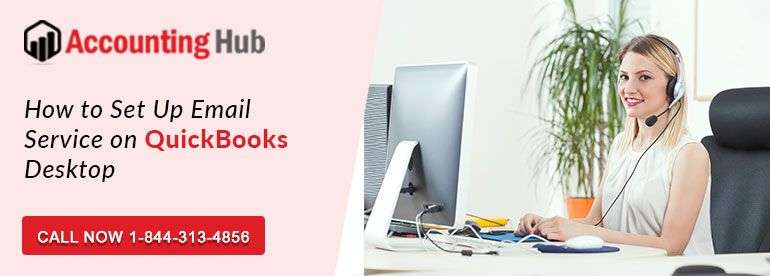Are you unable to setup email on QuickBooks Desktop? Then you just don’t have to worry about anything, we will tell you how to resolve it in a better way. QuickBooks Email services could be set up on QuickBooks Desktop. Not just that, you can also send and receive reports, send invoices, can do transactions and much more with QuickBooks Desktop, all you have to do is use the preferred email ID by webmail or Outlook.
Keep these Points in Mind
First things first! You need to ensure certain things before setting up and configuring Email in QuickBooks desktop for outlook. You can create a new Outlook profile or use an existing one for this purpose. You will also need the following for ready reference-
- Outlook Username & password
- Incoming email server type
- Address of the Outgoing mail server
- Address of the Incoming mail server
If you are not sure about these, please consult with your Internet Service provider (ISP).
How to Setup and Configure Email on QuickBooks?
Here, we will discuss the procedure to set up and configure Email in QuickBooks desktop for both Outlook and Webmail.
Total Time: 30 minutes
Procedure to Setup Email in QuickBooks for Outlook
Please follow the steps below to set up Outlook as an Email client
💠 If you are yet to have an existing Outlook account, you will need to create one
💠 If you already have an existing outlook account, log into it by using your username & password.
💠 Open QuickBooks
💠 Click on the Edit menu
💠 Click on Preferences
💠 Click Send Forms
💠 In the My Preferences section, click Outlook
💠 Click OK
Procedure to Setup Email in QuickBooks for Webmail
You can only use secure webmail in QuickBooks if you have installed the latest QuickBooks versions. Please perform the steps below-
💠 Open QuickBooks
💠 Go to the Edit menu
💠 Click Preferences
💠 Click on Send Forms
💠 From the options displayed, click the radio button named Webmail
💠 Now, enter the Email Ids you want to use for Emailing in QuickBooks
next, select the checkbox named SSL Security
💠 Now, enter the proper configuration for SMTP Server and Port
💠 Once finished, click OK
Ways to Setup Email in QuickBooks Desktop – Video Tutorial
We hope that the information provided by us will help you in setting up QuickBooks email services to QuickBooks Desktop in both outlook and webmail. But if in case you are unable to do so we would recommend you to get in touch with some authorized QuickBooks experts.