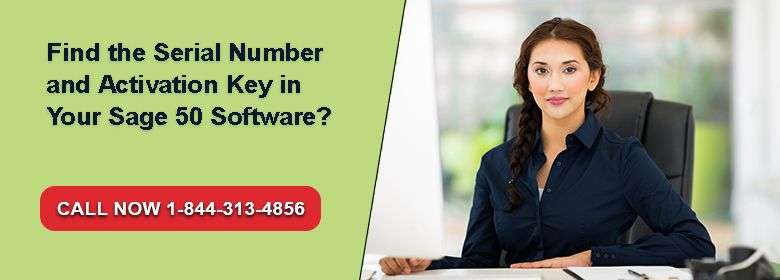In Sage 50, Sage 50 serial number and activation key is the most important thing that a user must have if they buy the software. It is important to know how you get your software and according to that, you know where to get this activation key. After the installation, you have to activate the Sage 50 so you require having this key to work on the software. When you upgrade or transfer your Sage 50 software or account, then also the key must be with you to continue with the software. The Activation key authenticates that your identity and verify that you are the only user who can access it.
The Sage 50 serial number activation key is the unique key that is provided by the Sage to each user who is using their products. Here, you get to know about how to and where to find this key. After getting the key, do follow the steps for activating the Sage software.
Steps for Find Sage 50 Serial Number and Activation Key
Resolution 1: Obtain the Serial Number
In case you have a CD of the Sage 50 2018 software for installation, you can obtain the serial number from the back of the cover. Once you get the serial number you can register to the Sage portal to obtain the activation key as well The Account ID is required. The CD case will have the serial number on it.
Search Sage 50 Serial Number on Sage Customer Portal
🔶 Open the Sage customer Portal “https://customers.sagenorthamerica.com/irj/portal/anonymous/login“
🔶 Enter your Username and Password to log in your account
🔶 Now Click on My Account select My Accounts
🔶 The account number which is the significant one, note it down
🔶 Go back to Home > My Account > products and services
🔶 Select the serial number according to your account relevance
🔶 Keep a note of serial number and activation key obtained
Steps for Enter Sage 50 Accounting Serial Number
- In the admin workstation where the data is hosted, tap Help
- Click Sage 50 activation
- View and tap your version of Sage 50
- Tap Ok
- Fill in your serial number and select ok (Sage 50 software will restart on its own)
- In Help, go to About Sage 50 Accounting
- Confirm the new Serial Number and tap ok if correct
- Continue these steps for all the other featured workstations
Enter The Full Key
- In Sage 50 select > tools > upgrade program
- Enter the account number, serial number and the activation key
- Tap ok
Follow above step to get serial number and activation key of any version of Sage like… Sage 2010, 2011, 2012, 2013, 2014, 2015, 2016, 2017, Sage 2018, 2019, 2020, 2021, 2022.
Conclusion :
In conclusion, you get the solution and all the information about the Sage 50 serial number activation key. The team is here 24/7 to provide you all the solutions for your queries and issues. You just have to connect with the Sage 50 customer helpdesk to fix any kind of glitches that you are facing. After implementing the above solution and if still, facing any problem connect with the team.