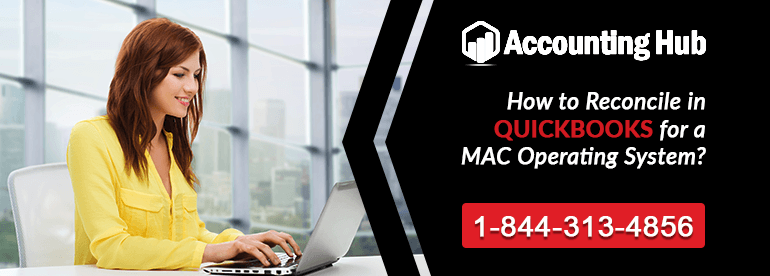Reconciling means to check whether the dealing that you have done for your business matches with your bank records or not. It is important that such reconciliation is done on regular intervals, as that would allow you to see if there are any discrepancies.
Steps to Bank Reconcile in QuickBooks for MAC Operating System
- Open QuickBooks. Click on the Company tab displayed on the top, click on ‘Home Page’ from the drop down. The company home page will open and then open the QuickBooks.
- On the QuickBooks window click on the ‘Reconcile’ icon in the banking section. You can go to the top most menu bar and click on banking. Click on ‘Reconcile’.
- A new window will open, select credit card or bank statement. The menu gives a list of option from which you can select as to tally the QuickBooks records with your bank and other statement sheets.
- After selecting the account you want to reconcile, see the ‘statement date’ It should be the ending date of the statement that you have of that account either as a pdf or paper version.
- Check the ‘beginning balance’ and the ‘ending balance’. The ending balance is the closing balance of the statement. The beginning balance should match with the opening balance of the statement. If that does not match, there is an issue, but can be tackled with a procedure that is not discussed in this article.
- ‘Service Charge’ and ‘Interest Earned’ are likely that has already been entered or can be done manually.
- View ‘deposit’ box and tally it with the statement you have.
Check the dates but do not worry if they are a day or two after and be sure to check the amount. Click on the side of each item’s date, a tick mark will appear and the items will be faded. Windows allows you to click and drag however Mac makes you select each item. If your bank gives you a sub total for deposits/credits match it with QuickBooks.
- At the check payment section, you can do the tally by date or check numbers. QuickBooks does it by date but you can change it to numbers. Ensure that the amounts are correct. Do not worry if your bank statement does not have a check that you wrote towards the end of the bank statement date that you have.
- Next go to the other electronic payments and see if there are any duplicates, if there are, double click on the item, it will open a window, click the ‘edit’ button on the top most tab and click ‘delete’.
- If there is a check in the statement but not on the QuickBooks register, then go to the banking tab, click on ‘write checks’ and enter the amount. Click save, close the window and you will find it has appeared on the reconciliation window. Select that and it is added to your account.
- Click the ‘reconcile’ button. It will ask if you want to see some reports.
Video Tutorial for How to Reconcile your Accounts in QuickBooks Online
Contact Accounting Problem for QuickBooks Support
After following the guide to reconcile in QuickBooks for Mac Operating System and if you still face any issues reconciling in QuickBooks then this is the time you need to seek help from Accounting Hub QuickBooks Technical Support Team. They are 24*7 all around the year present to help you with your queries. You just need to let them know your issues and the QuickBooks Enterprise Support Experts are always available to help you with your issues. You just need to dial Quickbooks Support Phone Number and let them know where are stuck.