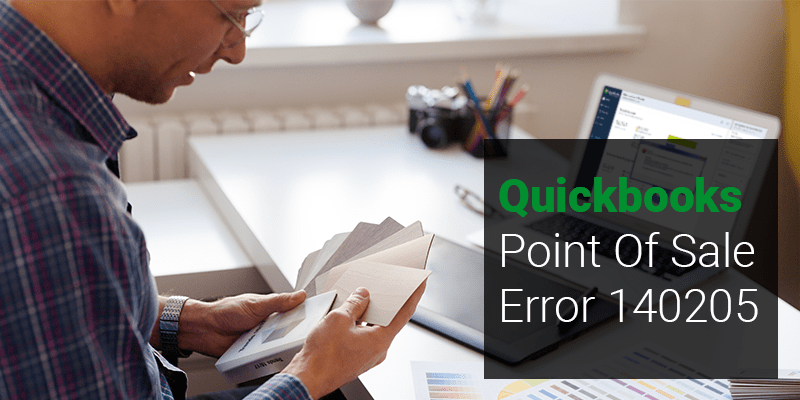QuickBooks Point Of Sale is a retail platform which is presently available in Basic and Pro editions. It helps you in building customer relationships, manage inventory and makes all the banking process automatic. Though it has some enhanced features but there are particular situations where you may come across some technical errors like QuickBooks POS Error 140205. These technical errors are quite common as at the end of the day QuickBooks is a software which is build using various codes and algorithms.
QuickBooks POS Error 140205
This QuickBooks POS Error 140205 is a technical error which is caused when there is some connection error i.e. your database is not connected with QuickBooks Point Of Sale merchandising software. You will receive following Error Code message:
“QuickBooks POS Error 140205: Point of Sale encountered a database connection error”
This error can also be categorized as run-time error as it occurs while you are trying to run the software in your system. There can be many reason which are responsible for this QB error but one of the major cause of this error is a damaged POS security certificate in your QuickBooks Desktop. Another reason responsible for the QuickBooks POS Error 140205 is that your PC might be causing some issues.
Also Read: QuickBooks Desktop 2018 Launched with New Features
Resolutions:
Here are some solutions which will help you resolving such QuickBooks Error.
Solution I:
Connection between POS and QuickBooks Desktop needs to be Refreshed.
- Open QuickBooks Desktop software in your system.
- Click on Edit menu in your QuickBooks Desktop Financial Software.
- Open Preferences tab.
- Click on Integrated Applications option and select Company Preferences tab.
- Now you will have to click on QuickBooks Point Of Sale.
- Select Remove.
- You will have to repeat same steps for QuickBooks Desktop Point Of Sale, if it is listed multiple times.
- Select OK.
- Open POS again.
Also Read: Quickbooks POS Software Upgrade
Solution II:
Integrated QuickBooks POS with QuickBooks Desktop
- Close any QB Desktop file running in your system before opening POS.
- Go to File menu in your POS software.
- Select Preferences > Company.
- Go to Financial option.
- You will have to Uncheck the box for Use with QuickBooks Financial software.
- Click on Save option.
- After opening Financial menu, click on Financial Center.
- Go to Summary, go to Set Up QB Connection Now.
- Follow the prompt for QuickBooks Connection Wizard.
- Now you will have to run a financial exchange.
Solution III:
Running POS Connectivity Tool
You will have to Download and use QuickBooks Point Of Sale Connectivity Tool to resolve your issues with network and connectivity.
Also Read: QuickBooks POS Gift Card Accounting: How to record them?
The solutions mentioned in this article will rectify your QuickBooks POS error 140205. If you have any query regarding the QuickBooks software then you contact QuickBooks POS Error Support. They are an alternative QuickBooks agency who provides QB support to millions of users globally. You can easily connect with them by calling on their support Toll-Free number +1-800-935-0532. You can call them at any point of time as they are available round the clock.