Intuit has designed one of the most excellent bookkeeping and accounting administration application which is created with the tools and features proficient in handling the most difficult financial activity. It is quite compatible with other software and developed by Intuit as well as point of sale and payroll. One among the program is Intuit Sync Manager which mainly assists to store data in the QuickBooks. It also helps to create a backup maintain the details stored in a safe platform. However, even though Intuit Sync Manager has many outstanding features for business growth, the user also come across an error, especially while installation.
In such scenario, if the error occurs when syncing to company file with Intuit Sync leaving a message in the window screen. And if the error occurs when sync into manager is reinstalled or installed, then the best solution is to rename the folder of Sync Manager, All this error has a very serious impact on the usage of QuickBooks and especially the QuickBooks Enterprise.
what is Intuit Syns Manager
Intuit Sync is a computer program which runs along with the desktop application. It helps user to exchange data between the desktop, cloud server and third party applications. So when user any changes to their desktop database, the changes will automatically reflects with the cloud server and third party application, if you permit for the same.
Error Intuit Sync Manager is not working
When this error occurs, you cannot open your
Causes of errors in Intuit Sync Manager
- Damaged of required software file: Intuit Sync Manager needs some QuickBooks documents for the procedure to get accomplish efficiently. But any corruption caused to sync manager to install correctly.
- Lost file: If the above-mentioned file is missing then the user may encounter an error.
Resolution to solve the errors encountered in Intuit Sync Manager
Solution I: Rename the folder of Intuit Sync Manager
- Shutdown all the functioning of QuickBooks that are associated with organization file in some way or the other
- Navigate the icon of Intuit Sync , and right-click on it and select the Exit Sync Manager to shut down the application
- Position and Navigate sync Manager Folder and rename it as SyncManager.old
- Open both Intuit Sync and QuickBooks application, after that sync manager will automatically generate a new folder known as SyncManager
- Press ok on the tab sync Now for syncing into organization information
Solution II: QuickBooks Sync 17_7118 error
- This is a very common error in Intuit Sync which continues for a long time
- To solve this error, the QuickBooks software must be updated with the latest version of the product and remove the outdated version.
- The user also need to update Intuit Sync with the latest release to stay away from error
Solution III: Error- QuickBooks 2014 Sync Manager
- This error mainly occurs due to a missing or corrupted file in Intuit Sync
- Rename the Intuit Sync Manager folder to avoid or solve the error
- Shutdown QuickBooks software along with the organizational file
- Shutdown Intuit Sync
- Search the folder of Sync Manager and a folder named .SyncManager is automatically create
- Click Sync now to sync into your QuickBooks company file
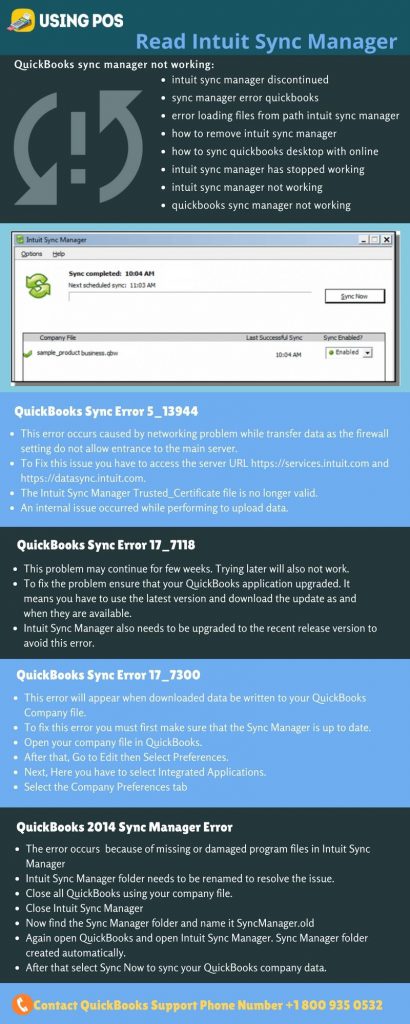
To get Experts from UsingPOS for Intuit Sync Manager
Following the above information and resolution step, hope you have received inclusive knowledge. However, if you are still suspicious and yearn for experts guide, then our team is proficient enough in providing the comprehensive solution to the customers. We are a mediator having a group of capable experts having years of experience on the ground. They are accessible at your service day and night to make available complete guide and comprehensive knowledge. Connecting with them is just one step ahead, by simply calling at our QuickBooks POS Experts / and also to chat with them via Live chat experts.

