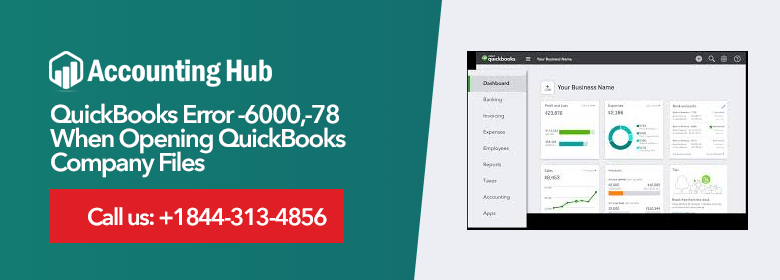“QuickBooks Error Code 6000 78 generally comes up when user tries to open a company file.
The issue creates problem and causes inconvenience to the QuickBooks users.
What is QuickBooks Error 6000, 78
When you access your QuickBooks files, you will encounter these errors if these files are faulty or destroyed. Renaming these files will not result in the loss of QuickBooks data. Once you rescan with the QuickBooks Database Server Manager and access your business file, QuickBooks reconstructs these files.
Once you open a sample business file, you can determine if the issue is with their company file or with the QuickBooks application. If a sample company file does not open and instead displays an error message, it indicates that your QuickBooks installation has been damaged. You should fix the installation.
What are the Reasons for QuickBooks Error 6000, 78
The reasons for QuickBooks Error 6000, 78 are:
- .ND and .TLG file damage: these files store the configuration for QuickBooks. If these files are damaged, then QuickBooks won’t be able to launch properly. You can delete these files to resolve the error.
- Damaged QuickBooks application: you can check if the application is working correctly by opening a sample company file. If the sample file gives the same error, then you need to repair or reinstall QuickBooks to resolve the error.
- Network Error: you can check for network errors by copying the company file to the desktop with the QuickBooks application. If the company file works, then there’s an error in the connection with the server. In this case, you’ll have to resolve the connection or set firewall rules.
- Damaged Company File: A damaged company file won’t open even if it’s on the same system as the desktop application. If the company file is damaged, then you can use a backup copy to restore your data or get in touch with our team who can help you in recovering the damaged QuickBooks company file.
Read Also-: Troubleshoot QuickBooks Error Code 6000
Steps to Fix QuickBooks Error 6000 78
Here is the list of some of the technically advanced Resolution Methods. Follow the instruction as they are mentioned, failing which might solve the error.
Total Time: 36 minutes
Download QuickBooks File Doctor and Run it.
💠 In your browser, search for QuickBooks File Doctor. It is a tool provided by Intuit.
💠 Run file doctor and wait for some time to get issue resolved. It may take some time.
Rename .TLG and .ND Files
💠 Search for the folder that has QuickBooks Data/Company file.
💠 Search for the files that have common file names.
💠 These files must have been with the extensions like .TLG and .ND.
💠 Select “Rename” and right click on the file.
💠 Make sure you don’t rephrase file extension “old.” It is a postfix to the file extension.
💠 Now, press “Enter.”
If the error still persists in your software or some other error has occurred in your system, move to the third resolution method. You can also connect with our team via Live Chat Support.
Don’t use Mapped Drive. Instead use UNC Patch File.
💠 Start your Computer.
💠 From your keyboard, press and hold CTRL key and then right-click on QuickBooks Icon.
💠 Click on “Run as Administrator.” Press and hold CTRL key to open your company/data file in your system.
💠 Open “File” menu.
💠 Select “Open or Restore Company.”
💠 Select “Open a Company” and then select “Next”
💠 In the left-hand side of your screen, open network and go to the company’s file location.
💠 Then, select and open the company file.
Identify the Corrupt folder to Recreate it.
💠 Navigate to the C:\ drive and then make a new folder.
💠 Identify the folder with Company/Data file.
💠 Find the file with extension: .qbw
💠 Now, to copy the file, open it.
💠 Paste the file into the new folder that you just created in the C:\ Drive.
💠 Set folder permission.
💠 Now, try to open QuickBooks from the new location.
Reach us
Our QuickBooks help Support contains complete authenticity. We have various connectivity channels through which you can get in touch with our QuickBooks support team or you can find all information from our website usingpos.com.
- Connect with our Technical Support Team via Proadvisor Live Chat Support
- Call us on our Toll-Free Number to reach our Technical Team.
- Drop a mail on Website Email Address support@usingpos.com and we will get back to you with handy solution.
👉Frequently Asked Questions
Q 1. How can a Network error cause QuickBooks Error 6000, 78?
Ans : By transferring the business file to the computer with the QuickBooks programme, you may check for network issues. If the corporate file opens, there is a problem with the server connection. In this instance, you must either fix the connection or configure the firewall.
Network errors disable QuickBooks from accessing the company file that is stored on a different server. So QuickBooks throws an error when the connection is blocked. Check your firewall settings and security software to resolve this error.
Q 2.What do I do if my Company File is Damaged?
Ans : If your company file is damaged, you can rely on QuickBooks file doctor to resolve the error in most cases. However, severe damage to the company file may not be resolved by this free tool. So you may have to get in touch with a data expert who can extract the accounting data manually from the damaged company file. Then this data is used to create a new company file that is sent back to the user.
If you suspect a company file damage, then reach out to one of our experts who can help you through this problem.
Q 3. How does reinstalling the Software to resolve QuickBooks error 6000, 78 affect the Company File?
Ans : Reinstalling QuickBooks doesn’t affect the company file because the company file is stored in a different directory than the program files. When you uninstall QuickBooks, only the program files are removed from your system. The company file is safe in its own directory.
By transferring the business file to the desktop with the QuickBooks programme, you may check for network issues. If the corporate file opens, there is a problem with the server connection. In this instance, you must either fix the connection or configure the firewall.
You may test the application’s functionality by opening an example business file. If the example file produces the same issue, you must repair or reinstall QuickBooks to remedy the problem.