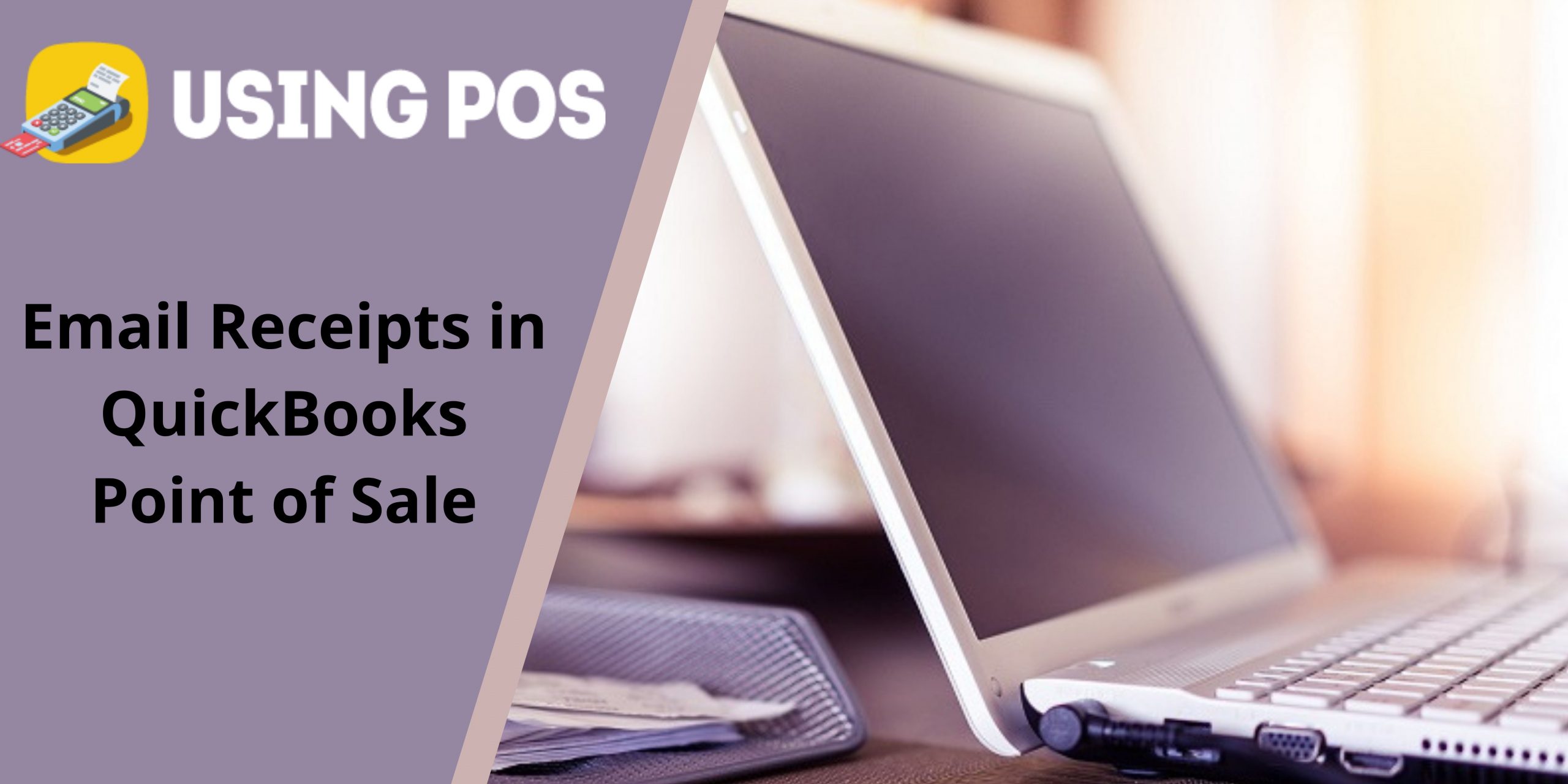Nowadays, an entrepreneur wants to enhance service quality and customer satisfaction to uplift the business productivity. QuickBooks gives many integrations and applications to meet with better results.
Among all integrations, POS is one of the best ways to manage a retail business. In that way, they provide boost access to speed up the payment process and all related services. It provides satisfactory customer service with real-time inventory.
How to Email a Payment Receipt in QuickBooks Online
This article will help you to know about all the amazing facts of “Email Receipts in QuickBooks POS” This system will allow you to send all receipts via emails automatically which is one of the most important assets to the success of any business.
This approach can also be used to make a customer loyalty program and you can easily understand the customer and swift the sales. It gives new wings to many retail business owners and makes things easy to handle.
Read also: QuickBooks Pos Inventory Adjustment Issues and Solutions
Benefits of Email Receipts in QuickBooks Point of Sale
⏩ You can save the paper and advertise to your customer likewise “Would you like an email receipt” to track all transactions in the right manner. This thing looks good and creates a secure environment for your customer.
⏩ You can utilize email receipts as a marketing opportunity. With basic receipt information, this approach allows you to advertise your business in the header and footer of the email receipt. You can update complete details about your business to make think to visit your place again.
⏩ Customers feel more secure with emailing receipts, there is very less chance to lose the receipt likewise you lose the piece of paper.
⏩ With email receipts, you can save every customer record. So, you can easily offer special discounts or upcoming events to your customers. It is one of the best ways to make possibilities for customers visiting habitually.
How to Setup Emailing Receipts on Point of Sale?
💠 First of all, you have to create a customer order
💠 Once you are done, then click on the “Save & Email” button
💠 Instructions will appear on your screen, you have to click on the button which permits Point of Sale approval to access the email
💠 Now, enter your Customer Email address
💠 To add the new customers, choose the “Add New Customer” option and enter all required information.
💠 Then, click on the button “Save and Send” .
💠 After that, the Point of Sale open the Microsoft outlook account
💠 Now, you have to attach the receipts. So, you can view and edit any information such as email address, message, phone number, and subject line
💠 Check and sure to avoid mistakes
💠 Then, you are all set to email the receipt and choose the Send option
In Conclusion
The above information helps you to know all information about Email Receipts in QuickBooks POS. So, your customers get all notifications on their registered phone numbers and email address. This thing will bring them back to your store again and again. It tracks customer records and sales graphs sequentially to view the clear vision of your business profit/losses. This approach manages customer service management accurately.
FAQs
What Do You Mean by POS Receipt?
POS receipt (or you can also say Sales Receipt) is a record in which you can update data such as date, purchasing time, points of interest that you gain, the price tag of all items, and all necessary data about arrival techniques for payments.
How Can I Download the Receipt From QuickBooks?
Open the transaction menu or banking menu, then go to the Receipts tab. Now, you have to choose “Upload from Computer or bill image or drop a receipt” into QuickBooks. After choosing your option, click on the Download button, and you’re all done with this process.
How Can I Manually Match the Receipts?
In QuickBooks, after adding the receipts and bills, they will automatically appear in the Review tab. From the review tab, you can easily view, edit, and match the transactions/receipts. The receipt tab is the only place where you can track to match your expense receipts and bills in one place.
Is Receipt the Same as an Invoice?
The answer is No. A receipt is proof of your payment and an invoice is a requested call for your payment. A receipt is a record that confirms all receiving goods or services they paid for your organization.